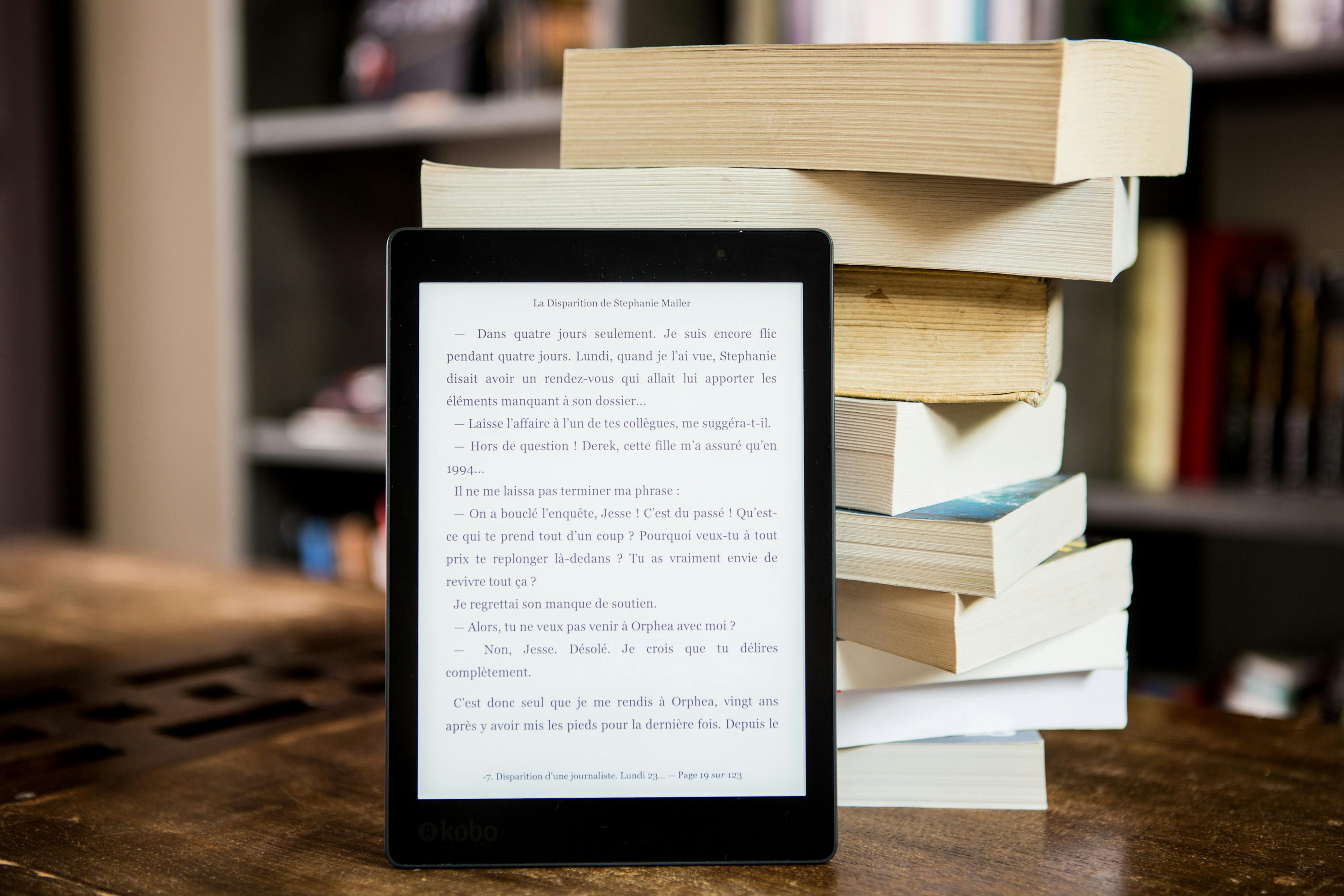
How to Write a Compelling Mini eBook That Sells (Complete Guide + Templates)
Table of Contents
How to Write a Compelling Mini eBook That Sells (Complete Guide + Templates)
Hey there, future author! 👋
I still remember the day I decided to write my first mini eBook. There I was, staring at a blank document, cursor blinking mockingly at me, while my mind raced with doubts: "Will anyone actually want to read this? Am I really qualified to write about this? Where do I even start?"
Sound familiar? Don't worry – you're not alone. After helping dozens of first-time authors turn their expertise into profitable mini eBooks, I've learned that everyone starts with these same fears. But here's the truth: if you've ever solved a problem that others struggle with, you have something valuable to share.
What is a Mini eBook (And Why It's Your Perfect First Product)
Let's bust a myth right away: you don't need to write the next "War and Peace" to create something valuable. A mini eBook is like a powerful espresso shot of knowledge – concentrated, potent, and designed to give your readers quick wins.
Think about it: in today's fast-paced world, people don't always have time for lengthy books. They want solutions, and they want them fast. That's where your mini eBook comes in. At 15-30 pages, it's the perfect format to solve a specific problem without overwhelming your reader (or yourself!).
I recently helped someone, a freelance graphic designer, create her first mini eBook about logo design principles. She was worried that she couldn't fill 200 pages with her knowledge. But when we focused on creating a concise guide that walked readers through her exact process for creating memorable logos, she ended up with a 25-page powerhouse that sells consistently at $27. The secret? She didn't try to teach everything – she taught one thing really well.
Step 1: Finding Your Perfect Topic (The Smart Way)
Here's a scenario I see all too often: someone creates an eBook about "How to Start a Business," spends months writing it, only to launch to crickets. Why? Because the topic was too broad, too generic, and didn't speak to a specific need.
Instead, let's do something different. Grab a cup of coffee, open a fresh document, and let's dig into what makes you uniquely qualified to help others:
The Experience Mining Exercise
Think about your last week. What problems did you help people solve? What questions did friends or colleagues ask you? These everyday moments are gold mines for eBook topics. For example, if you're constantly showing coworkers how to create better presentations, there's your topic: "Create Stunning Presentations in 60 Minutes: A Visual Guide for Busy Professionals."
The Gap Analysis Technique
Here's a powerful way to find your perfect topic: head over to Amazon's Kindle store in your niche. But instead of looking at what's there, look for what's missing. Read the negative reviews of popular books – what are readers saying is lacking? That's your opportunity.
Let me share an example: Mark noticed that while there were many books about starting a podcast, none focused specifically on interviewing techniques for beginners. He created "The First-Time Podcast Interviewer's Playbook," and it became his bestselling product because it solved a specific pain point that wasn't being addressed.
Step 2: Crafting Your Outline (Your Blueprint for Success)
Think of your outline as the blueprint for your dream house. You wouldn't start building without a plan, right? The same goes for your eBook. But here's the twist – we're going to create an outline that does more than just organize your thoughts. We're building a roadmap that takes your reader on a journey.
Let me show you what I mean. Instead of just listing topics, we're going to structure your content like this:
The Perfect Mini eBook Structure
1. The Hook (2-3 pages) Picture this: your reader just downloaded your eBook and opens it for the first time. These first few pages are crucial. Start with a story that makes them think, "This person gets me!" Share a moment when you faced the same challenge they're facing now. Make them feel understood and excited about the solution you're about to share.
2. The Promise (1 page) This is where you lay out exactly what they'll achieve by the end of the book. Be specific: "By the end of this guide, you'll have your first automated email sequence set up and running, even if you've never used email marketing before."
3. Core Content (10-20 pages) Break down your solution into 3-5 main steps. Include actionable exercises, relevant examples, and case studies. Use visuals to explain complex concepts. Make it scannable with short paragraphs, bullet points, and numbered lists.
4. Implementation Guide (3-5 pages) Provide a step-by-step action plan. Include templates or worksheets. Address common obstacles and offer solutions.
5. Quick Reference Materials (2-3 pages) Add checklists, resource lists, templates, and tool recommendations. This is where you give your reader a quick way to reference the key takeaways from your eBook.
Step 3: Writing Your First Draft (The Fun Part!)
Now that you have your outline, it's time to start writing. Remember, your first draft doesn't have to be perfect – it just needs to be helpful. Focus on providing value, and improve as you go.
Writing Tips for Engagement:
-
Write Like You Talk Use conversational language. Share personal stories. Address the reader directly ("you" instead of "one").
-
Make It Scannable Use short paragraphs (2-3 sentences max). Include bullet points and numbered lists. Add subheadings every 2-3 paragraphs. Use bold text for key points.
-
Add Value Boosters Include screenshots and illustrations. Create step-by-step tutorials. Add expert quotes or interviews. Use real-life examples.
Recommended Writing Tools:
- Grammarly for proofreading
- Hemingway Editor for readability
- Canva for creating visuals
- Google Docs for collaborative editing
Step 4: Design and Formatting (Make It Look Professional)
Your eBook needs to look professional, but don't worry – you don't need to be a designer. Here's how to make it happen:
-
Choose Your Format PDF (most common and versatile), EPUB (for e-readers), or MOBI (for Kindle).
-
Design Elements Use consistent fonts (max 2-3 different ones). Include plenty of white space. Add page numbers and a table of contents. Use high-quality images.
Design Resources:
- Canva's eBook templates (many free options)
- Creative Market for premium templates
- Unsplash for free stock photos
- Fiverr for professional design help
Step 5: Pricing and Marketing Strategy (Get Your eBook Out There)
Even the best eBook needs a solid marketing plan. Here's your roadmap:
Pricing Strategies:
- Entry-Level: $7-17 for building audience
- Value-Based: $27-47 for comprehensive guides
- Premium: $67+ for specialized knowledge
Marketing Channels:
-
Email List
- Tease content before launch
- Offer early-bird pricing
- Share the creation process
-
Social Media
- Share tips from your eBook
- Post behind-the-scenes content
- Use carousel posts to share key insights
-
Content Marketing
- Write blog posts on related topics
- Create YouTube videos
- Start a podcast series
-
Partnerships
- Collaborate with influencers
- Guest post on relevant blogs
- Join affiliate programs
Marketing Tools:
- ConvertKit for email marketing
- Gumroad or SendOwl for selling
- Later for social media scheduling
Step 6: Launch and Beyond (The Final Countdown)
Launch day is just the beginning! Here's how to ensure long-term success:
-
Pre-Launch Checklist
- Get beta readers' feedback
- Create a landing page
- Set up payment processing
- Prepare marketing materials
-
Launch Sequence
- Announce to your email list
- Share on social media
- Run a limited-time offer
- Ask for early reviews
-
Post-Launch Activities
- Gather testimonials
- Create case studies
- Plan content upgrades
- Consider creating a course based on the eBook
Recommended Resources for Deep Diving
For more insights, I highly recommend these resources:
Books:
- "Write and Grow Rich" by Napoleon Hill
- "How to Write Non-Fiction" by Joanna Penn
- "Launch" by Jeff Walker
Online Courses:
Ready to Start Your eBook Journey?
Remember, your first eBook doesn't have to be perfect – it just needs to be helpful. Start with what you know, focus on providing value, and improve as you go. The world needs your knowledge, and someone out there is waiting for exactly what you have to share.
Need professional help with your eBook? Check out these talented writers and designers on Fiverr who can help bring your vision to life.
Last updated: January 4, 2025